
Last June, a mysterious event invite came out of Microsoft’s Washington HQ. Unlike pretty much every other tech launch in the last two years, we hadn’t seen any major leaks beforehand, although rumours of the launch being for a tablet with Windows 8 (or, according to Mat Honan, a #MSFTaaaaaablet). What the company ultimately unveiled was the Surface, its first piece of Windows-based hardware, in both RT and Pro flavours, the latter of which still hasn’t made it to the UK. In a brave experiment, I have spent the last couple of months using the RT model as my primary computer, and it’s definitely been turning heads. Has this been for good reasons, though? Read on to find out.
Hardware
The Surface is a truly beautiful piece of hardware with clean, sharp lines. The matte black surface, if you’ll pardon the pun, clearly takes design cues from Microsoft’s new found “Modern” design aesthetic, better known by its original codename of Metro. The outer casing, while sadly a magnet for fingerprints, is forged out of VaporMg, Microsoft’s own recipe magnesium alloy which both looks and feels unsurprisingly similar to the aluminium used on the casing of the iPad mini, which is to say it feels great. It is very welcome to actually come across a device with build quality on par with that of Apple’s products that doesn’t come from Cupertino and, as one of Microsoft’s first consumer-facing non-peripheral hardware products, it certainly bodes well for the future.
The large bezel of the Surface means it is easy to hold without obstructing the screen, although it may be a bit too heavy and, thanks to its 10.6” display, rather unwieldy for some people to hold in just one hand. It is, however, fine to use as a tablet, but I have found that it is much more suited to being used as a laptop when equipped with one of its trademark keyboard-based covers, which I shall cover in greater depth later on in this review. The kickstand keeps the Surface at a 22 degree angle which should be fine for most users, however I have found that due to the way in which it stands up, it is fairly difficult to use on a sloped surface. As David Pierce of The Verge demonstrated, touching the screen when using the propped-up Surface on your lap does often cause the device to fall over.
Specifications and performance
As this is the low-power Windows RT powered variant of the Surface, inside the device you will find a quad-core Tegra 3 T30 chipset from Nvidia accompanied by 2GB of RAM. This chipset is very similar to the ones we tested in Asus’ Nexus 7 last year along with HTC’s One X and One X+, however benchmark scores cannot be compared due to the differing software being powered by said chip. As for storage, both 32 and 64GB variants are available, of which we tested the latter. Windows RT does take up a sizeable chunk of this, leaving 16 and 45GB respectively for the end user, but mercifully both SKUs come with a microSD slot (very well hidden) underneath the kickstand flap, providing up to 64GB of extra storage space.

Unfortunately there is no option for a model with 3G (let alone 4G) connectivity, but you will find the usual WiFi and Bluetooth radios in every variant accompanied by accelerometer, gyroscope, digital compass and light sensor. Microsoft stated in a Reddit AMA session that NFC was omitted as the VaporMg casing would have caused interference, but it is no great loss as Microsoft more than makes up for this by including impressive, although quiet, stereo speakers. Going further around the device, you can find a volume rocker, a power button, a proprietary magnetic charging connector and, in a very welcome addition to tablets, a USB 2.0 port.
Even with this impressive mix of internal hardware, which was bleeding edge when the Surface RT was announced in June of last year, the tablet does not perform well during some of the most basic tablet use-cases. At times it runs well, handling high quality video and general use with ease; however when it comes to handling multiple tasks at the same time or in some of the more demanding Windows Store games you can tell that it starts to struggle. This is most likely due to the software that comes on board, which I shall talk about later.
Cameras
On both the front and the back of the Surface sit identical 1 megapixel camera sensors, both of which are capable of shooting 720p video which, while technically HD, did not live up to the billing due to consistent graininess. The front camera does redeem itself partially with its massive field of view, which is perfect for Skype calls or for taking the occasional group picture, and the rear camera is angled internally against the tilt of the kickstand, allowing for pictures and video to be comfortably taken even when the device is propped up.
Display

The Surface features a 1366 x 768 display which, resolution-wise, lags behind competitors including the full-size iPad and Nexus 10, but it does the job and does it well. Text is displayed well without fuzziness thanks to the regular RGB subpixel arrangement and colours appear bright and blacks deep, most probably thanks to the ClearType technology that Microsoft is flaunting. Touch input is flawless with no lag or missed input whatsoever, although it would have been nice if Microsoft were to allow more simultaneous touch input points. The Surface RT can handle 5 while the majority of the competition is capable of 10 which may sound excessive, but missing out on high scores in tense games of Fruit Ninja due to your lack of fingerpower can prove damaging to the darkest corners of the soul.
Touch Cover (£99.99)

The Touch Cover is a incredibly thin (3mm) polyurethane cover that magnetically attaches to the Surface and doubles as a pressure-sensitive keyboard and trackpad, is incredible. It does the job of a screen cover perfectly and completely unobtrusively, but it is as a well-sized QWERTY keyboard that it really asserts its dominance over other first-party covers from tablet manufacturers. On the inner surface of the touch cover are a number of raised areas, mimicking the shape and form of a mechanical keyboard.
While being used on a flat surface such as a table or desk, I am able to type almost flawlessly, just as I would on a traditional laptop, although the lack of a tactile response does take a little getting used to, as does the mildly irritating noise of fingers ravenously pecking away at the top of the table, one that is unavoidable with this particular cover. However, when it comes to using the touch cover on my lap or any other non-stable surface, the touch cover is rendered close to useless. The polyurethane bends way too much, meaning the majority of key presses are either in the wrong place or simply do not register. That being said, there is always the option of Windows RT’s on-screen keyboard, which is by far one of the best I have had the pleasure of using.
Type Cover (£109.99)

Like the Touch Cover, the Type Cover is a thin keyboard that doubles as a protective cover. Where the two differ is that the Type Cover, while still only 6mm thick, has a full tactile keyboard unlike the pressure-sensitive sheet of polyurethane. While available only in black rather than the cornucopia of colours of its thinner sibling, it presents a far better typing experience to users. The keys are very easy to locate and have just the right amount of resistance and depth for tablet use cases. To add to this, the sleek black plastic which it is made from feels incredibly solid, giving a sense of robustness that you don’t get with the Touch Cover.
It’s not all fantastic, though. While the capacitive trackpad does have a nice feel to it, there is no real definition between the left and right buttons, ensuring that I have had numerous annoying errors while using it, although I’m sure this shouldn’t be too big of a problem in the long term as you should spend most of the time using the touchscreen anyway. Also, Microsoft has reduced the size of numerous keys, including Tab, Caps Lock, Left Shift and Enter, in order to make space for those roomy QWERTY keys I mentioned earlier. This doesn’t cause massive problems, but it does make them tricky to locate without looking. If you’re looking to do any hardcore typing on the Surface, the Type Cover is definitely the one to go for, despite the £10 premium over the more stylish Touch Cover.
Windows RT

While the Surface RT is indeed recognisable as a ‘Modern’ Windows machine, it is also one that serves to introduce Windows RT, Microsoft’s new ARM-based operating system for tablets. It’s quite confusing at first, as both Windows 8 and RT appear identical, but where RT differs from the standard desktop operating system is by dropping support for legacy software in favour of a shifted focus towards Microsoft’s new Windows Store. This store, which I shall expand on later in this section, shares a lot of similarities with that of Windows Phone, in that the offering remains fairly sparse, and it remains to be seen whether the growing userbase and Microsoft’s cash incentives will prove sufficient to bring it up to speed with the competition.
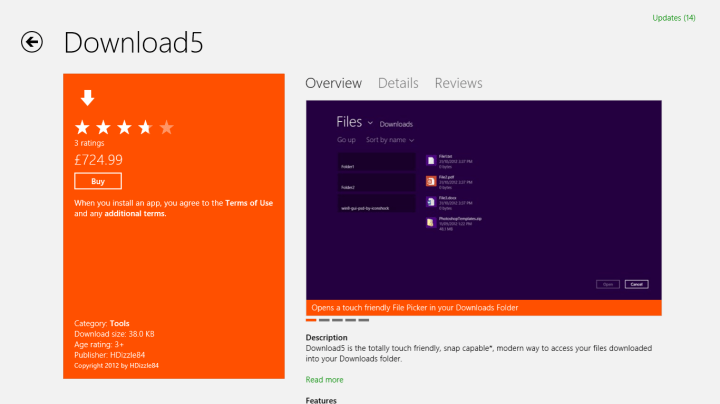
Obviously the lack of applications hampers what you can actually do with the Surface RT, and it has to be said that the most compelling feature of Apple’s iPad is the vast ecosystem that the App Store opens you up to. Nevertheless, a familiar-looking desktop mode exists solely for Office 2013 RT, which comes free and pre-installed on every Windows RT device, a file explorer and a desktop version of IE10 that doesn’t sync with the Modern version, leading us to question why Microsoft even implemented desktop mode in the first place. The new tiled Modern UI is perfectly optimised for a touch-based device like the Surface, as everything is big and almost impossible to miss, and everything works the way you would expect it to. Within minutes you will know your way around pretty much the entire OS.

The tiled homescreen gives you access to all of your apps, and there are three gestures which give you access to hidden menus, settings and actions. Swiping in from the left will give the user access to the multitasking menu, which displays your 7 most recently used apps and, as you’d expect, lets you resume them. Swiping in from the right will give you access to the charms, a group of icons that allow you to access a number of contextual options such as settings, sharing and search, a function which works great once you get used to using it. Finally, if you flick in from the top or the bottom, an in app menu will open (for apps which support the function). Once you learn these three gestures, you’ve learnt everything you need to know to navigate Windows RT and all of its apps.
While on the subject, it has to be said the limited app selection is one of Windows RT’s biggest drawbacks. The fact is both Windows RT and the Windows Store are still young, and some of Microsoft’s cash incentives for developers, including paying out $100 per app submitted, are not necessarily attracting the quality apps that Microsoft so badly needs and desires for its youthful platform. Half of the ones I’ve tried out are either terribly designed, buggy as hell or just complete rip-offs of better apps from other platforms.

Unfortunately, are a number first-party issues that cause frustration for me with Windows RT. An example of this would be in the native People app, which Microsoft sells as a one-stop solution for social interactions while also incorporating an intelligent contacts list, but this idyllic concept is flawed. Contacts have continually refused to match between services, meaning I have up to 4 contacts for a individual people, and when I have tried to disable contact population from Facebook it has either refused to hide them or only hidden around half. Minor issues such as these are a common theme in Windows RT, presenting the image of a rushed operating system that isn’t quite ready for prime time.
Despite these issues, the majority of the time I have spent with the Surface RT as my only tablet (and my primary computer) has been great. Microsoft’s own ecosystem, ranging from the service formerly known as Zune that is Xbox Music to SkyDrive and a whole host of new Modern apps are perfect embodiments of the design language. Even using Internet Explorer 10, a browser long referred to as the best for downloading others, is a pleasant experience.
Conclusion

There is absolutely no doubt in my mind that the Surface is the pick of the (admittedly young) Windows RT range, and it makes for a tremendous Office-focused tablet. It’s also the only tablet within the price range of the iPad that comes anywhere close in terms of build quality and overall design, as Windows RT is perfectly designed for a great touch experience. The only thing that lets the Surface RT down in any way is the software, as the ARM-based version of Windows still feels undercooked and the app ecosystem continues to lag behind those of its competitors and full-on Windows 8. That being said, performance improves drastically with each of the frequent updates pushed by Microsoft and the Windows Store is gaining more quality big-name apps all the time, meaning that the Surface RT remains a pricey investment but with plenty of potential for the future.
Xavier Voigt-Hill contributed to this review




[…] the HTC First, Nokia’s Verizon-bound Lumia 928, our experiences in the review period of the Microsoft Surface RT, the complimentary content that comes with Sony’s new $699 4K media player and, the […]