Tag / HP

HP announces SlateBook x2, a convertible Tegra 4 Android tablet for $479.99
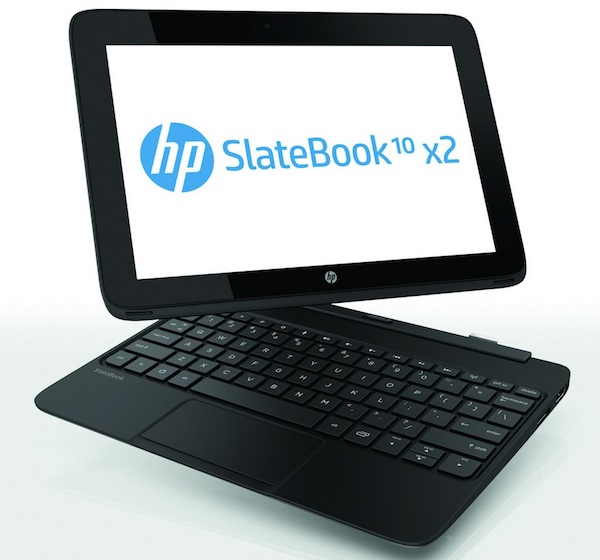
I like to call HP the most unpredictable company in tech. One minute they’re acquiring Palm for $1.2 billion, then the next they’re discontinuing all webOS products and throwing TouchPads out of the door for less than £100 a pop. There is literally no way of telling what wacky thing they’ll do next, and at MWC they proved this by announcing the Slate 7, a £129 Nexus 7 competitor with near-stock Android and Beats Audio. While there was absolutely no reason to buy one over a Nexus 7, it still suggested that HP had an interest in good value Android machines with unmodified software. Now it seems that theory is correct, as the company has unveiled the SlateBook x2.
If you’ve ever seen HP’s Windows 8-powered Envy x2, then the SlateBook x2 should instantly feel familiar. It’s smaller, at 10.2″ compared to 11.6″ for the Envy x2, but it follows the same basic concept of a slate being paired with a detachable battery-equipped keyboard to make a notebook form factor. The slate itself is powered by Nvidia’s Tegra 4 chip, has a 1920 x 1200 IPS display and 64GB of storage which is expandable via microSD and, in the keyboard dock, a full size SD. The software is also pretty much stock Jelly Bean with HP’s only additions being printing stuff and some document editing/file management capabilities. Best of all the whole keyboard and 64GB tablet package will only set you back $479.99, so less than a 16GB 9.7″ iPad, meaning that it’ll probably end up at around £390 in the UK. If Android tablet app offerings were more compelling, I’d be seriously tempted.
[youtube http://www.youtube.com/watch?v=c9EcgzjT7e8]Source HP (YouTube)
Via Android Beat
HP Pavilion Chromebook leaked through spec sheet posting on HP site
Recently we’ve seen new Chromebook models from Acer, Samsung and more recently Lenovo, and a spec sheet discovered on HP’s site shows that they too are throwing their hats into the cloud-based computing ring. The PDF states that the 14″ 1366 x 768 Pavilion Chromebook is capable of running for 4 hours 15 minutes on a charge, and the remainder of its hardware appears reminiscent of a mashup between Acer’s C7 and Samsung’s Series 3, with the C7’s 1.1GHz Intel Celeron 847 processor coupled with 16GB of solid state storage as found in the Samsung model. The whole package weighs in at 1.8kg and it features 3 USB 2.0 ports and an HDMI port, although a disc drive remains absent. There is no word on when we will see this hitting store shelves, but another major Windows manufacturer beginning Chromebook production is bound to cause shivers in Redmond.

Mac vs. PC: The Final Battle
Since PCs and Macs hit the market, the debate has raged on over which is best. Depending upon who you’re talking to, the Mac vs. PC debate is often even hotter than politics or religion. While you have many who are die hard Microsoft PC users, another group exists that are just as dedicated to Apple’s Mac. A final group exists in the undecided computer category, with either no clue what to use or a version of Linux. I’m here to sort this out, I am not going to be biased, but I will state my opinion. If you think differently, leave a comment below.
Cost
For many users, cost is key. You want to get the absolute most for your money. In years past, PCs dominated the budget friendly market, with Macs ranging anywhere from £100 to £500 more than a comparable PC. Now this price gap has lessened significantly. However, you will notice a few key features that Macs tend to lack in order to provide a lower price: memory and hard drive space
PC = 8/10
Mac = 6/10
Memory
Most PCs have anywhere from 2GB to 8GB of RAM in laptops and desktops, while Macs usually have only 1GB to 4GB. Keep in mind that this is for standard models, not custom orders
PC= 7/10
Mac = 4/10
Hard Drive Space
Macs typically have smaller hard drives than PCs. This could be because some Mac files and applications are slightly smaller than their PC counterparts. On average, you will still see price gaps of several hundred dollars between comparable Macs and PCs. For computing on a budget, PCs win.
There are a few things to take into consideration that may actually make Macs more cost effective: stability and compatibility.
PC = 7/10
Mac = 8/10
Stability
In years past, PCs were known to crash and users would get the blue screen of death, but Microsoft has made their operating systems more reliable in recent years. On the other hand, Mac hardware and software has tended to be stable and crashes occur infrequently.
PC = 6/10
Mac = 8/10
Compatibility
Unlike with a PC, a Mac can also run Windows using a tool such as Boot Camp or Parallels. If you want to have a combination Mac and PC, a Mac is your best option.
PC = 5/10
Mac = 8/10
Availability
Macs are exclusive to Apple. This means for the most part, prices and features are the same no matter where you shop. This limits Mac availability. With the numerous Apple Stores around the world, however, it’s even easier to buy Macs and Mac accessories. Any upgrades or repairs can only be done by an authorized Apple support centre.
PCs on the other hand, are available from a wide range of retailers and manufacturers. This means more variation, a wider price range for all budgets and repairs and upgrades available at most electronics retailers and manufacturers. It also makes it easier for the home user to perform upgrades and repairs themselves as parts are easy to find.
PC = 9/10
Mac = 7/10
Software
The final Mac vs. PC comparison comes down to software. For the most part, the two are neck and neck. Microsoft has even released Microsoft Office specifically for Mac, proving Apple and Microsoft can get along. All and all, Macs are more software compatible as PCs only support Windows friendly software. Both systems support most open-source software. Software for both systems is user friendly and easy to learn.
PC = 8/10
Mac = 8/10
Conclusion
Many people say that they want to get a Mac for things like Photo Booth and GarageBand along with the rest of Apple’s software, however this is pointless as you can get better alternatives on Windows. If you have the money for a Mac, you have the money for a high-end Windows machine too. In the end, the choice comes down to personal preference. Due to price and availability, PCs tend to be the winner, while Macs remain the choice for the more elite or anti-Microsoft computer users. As you can tell, I’m a PC and this verdict was my idea.
PC = 50
Mac =49

No matter how hard I try, I can’t stop hating Microsoft
The title of this article is a little misleading, as those of you who read my posts, follow me on Twitter or know me in person will know that I love Microsoft. Windows Phone is my phone platform of choice, I would never consider using anything but a Windows computer, and the thing that I want most in the world right now is a 15.6″ one of these. But even with all the love I bear for the love-child of Ballmer and Gates, there are a large number of things about them which annoy me.
The first and foremost of these annoyances is with Zune. As a Windows Phone user, I am forced to use Zune in order to update, add music and video to and do a large number of other things to, my phone. This is fine, I can add and take away music to and from my phone quickly and easily, and updates will automatically commence if they are available. But when I got my HP Pavilion dv7 with Beats Audio, I began to play music through my laptop, whereas previously I had been using speakers connected to my phone. It soon dawned upon me that Zune, a beautiful piece of software, is one of the buggiest pieces of crap since Windows Media Player. Quite often while playing music, the song will randomly pause, move to a different point or just skip altogether, and on occasion I have closed Zune to find that the song that was playing doesn’t stop playing, much to my teacher’s dismay. When this is Skrillex, chemistry lessons can be quite awkward. What the hell is up with that? A company whom incorporated software into its very name can’t be bothered or is unable to iron out the bugs in their music software. Even iTunes, something which is essentially designed to work on a different operating system and much maligned on Windows, is nowhere near as buggy. This being said, with the Zune name being dumped, and the software being incorporated into the OS, I surely hope that for Windows 8’s sake that at least some of the bigger glitches will be ironed out.
And secondly, what is the point in Windows Media Player any more? The whole thing is utter crap and nobody in their right mind would ever use it. I mean seriously, software that causes computers to blue-screen (I speak through personal experience) through use is not right in any way. And if any person out there does use this utter piece of crap, please explain to me in the comments below why you would put yourself through it. Please.
My final point is the most obvious one. Internet Explorer. This is in every way the single most hated piece of software out there. It is crap, it crashes, freezes and is only there for sane people to download either Firefox or Chrome. And, to make matters worse, you have to have specific permission from Microsoft to be able to uninstall the software. Of course, you can do what both I and Xavier (our EIC) have done and bury it deep within our program files, but it will always be there, taunting you with the possibility that you may one day, have to use it.
So those are the main reasons that Microsoft pisses off even myself, a true Microsoft fanboy. Despite the wonders of things like the Arc Touch Mouse, SkyDrive and Windows Phone, Microsoft isn’t perfect, but by ironing out the bugs and listening to consumers, they could get pretty close.

HP Pavilion dv7 review
In August, HP were in turmoil. Leo Apotheker had killed webOS out of nowhere, announced that he wanted to spin off their PC division. Then he was ousted in favour of Meg Whitman who eventually came to the conclusion that it would be a good idea (gasp) to keep the world’s largest PC business. Apotheker is an idiot, and HP make fantastic computers, such as the budget Pavilion g6 range and the award-winning Folio ultrabook. Now, we have our hands on a Pavilion dv7, a high-end notebook designed for work and play, but can it justify its £949 price tag?
Hardware
The dv7-6b51ea that we are reviewing boasts a powerful 2.2GHz Intel Core i7-2670QM processor, capable of turbo-boosting to 3.1GHz, and a massive 8GB of RAM, enabling it to handle almost anything you throw at it. This, combined with the 1GB of video RAM on the AMD Radeon graphics chip and the 1TB hard drive means that this laptop is perched at the higher end of the spec table. HP didn’t stop there, adding in a few small things such as a fingerprint scanner and a Blu-ray drive to make it just that bit better. The display is a 17.3″ panel of 1600 x 900 resolution which, while having great contrast and a crisp picture, lacks in brightness, even compared to lower end laptops like the Pavilion g6. The screen does however have impressive viewing angles. The built in camera is quite crap, despite its misleading HP TrueVision HD label. Both videos and stills come out at a measly 640 x 480 resolution, and the frame rate is worse than a dustbin.
As with all flagship HP laptops, the dv7 range comes with Beats Audio as standard. The clarity of sound is fantastic, even when playing at full volume. Little distortion occurs and the HP Triple Bass Subwoofer ensures that my large Skrillex collection always makes my head bang. Most importantly for a journalist, however, is the keyboard and the one in the dv7 is quite simply fantastic. The keys are not too shallow, and a rubberised coating makes them very comfortable. The number pad, noticeably absent from some smaller HP devices, is convenient and as you’d expect. The trackpad, hilariously coined as a TouchPad by HP, is smooth and responsive, supporting certain multitouch gestures, but I still prefer using a mouse.
Design
The dv7 is a beautiful piece of tech. The core of the device is made from brushed aluminium, which looks and feels amazing. The base of the device is unfortunately made of plastic, but I can live with this. One advantage of the Envy range is the aluminium unibody, even if it is just a carbon copy of the MacBook Pro. The notebook is not the most portable one I have ever seen, but I haven’t had problems carrying it around the school grounds on a daily basis. The lid of the device is emblazoned with the HP logo which, again similarly to Apple devices, lights up when the device is in use. While this is a nice touch, I would rather that HP used these LEDs in a different place such as the keyboard, which suffers from the lack of backlighting. The speakers are placed around the edge of the laptop and on a bank between the two hinges. The Beats branding is clear to see across the device, even in the taskbar, but, when compared to certain HP laptops, the branding is thankfully minimal and bearable.
Software
The dv7 comes with Windows 7 Home Premium as standard, along with the usual preloaded crapware that you have to filter through upon your first boot. Things like HP Games by WildTangent, Bing Toolbar, Internet Explorer 9 and the free trial of Norton Internet Security went without a moment’s hesitation, but HP CoolSense is actually worth keeping on any HP device. CoolSense allows you to juggle fan usage and performance to make the laptop cooler/quieter when required. SimplePass software comes to work with the fingerprint reader and it can be programmed to log into certain sites and open them with a swipe. Being so well-specced, the dv7 has had no problems with almost everything thrown at it. Games such as Portal 2 and Modern Warfare 3 can be played on the highest graphical settings with ease, and I have, on occasion, been able to play at least half a dozen HD YouTube videos simultaneously, but the Zune software has strangely caused a few problems. On a number of occasions it has caused random reboots, but I believe that this problem is with the software itself having heard of others enduring similar experiences.
Conclusion
The HP Pavilion dv7 is a fantastic laptop, perfectly equipped to handle anything thrown at it without being excessively bulky or expensive. For less than the price of a 15 inch MacBook Pro, you get a better processor, sublime audio and, in my opinion, a superior all-round user experience. While the battery life and webcam both leave things to improve upon, overall I would recommend this notebook to anybody who can afford it.
Xavier Voigt-Hill contributed to this review

HP announce new Z1 all-in-one workstation with hefty price tag
At Digixav we love HP computers and we all agree that they make brilliant hardware. The Folio 13 won best PC of 2011, and the Envy 14 Spectre is one beautiful piece of Gorilla Glass. The new Z1 workstation, announced today, looks to be another excellent product for Meg Whitman’s company.
The all-in-one workstation looks fantastic. The Z1 comes with a Sandy Bridge i3, integrated graphics and a 250GB hard drive as standard which aren’t fantastic specs for $1,899 but, if you have the money, you can make it phenomenal with a quad-core 3.5GHz Intel Xeon chip, up to 32GB of RAM and a top-of-the-line Nvidia graphics card. There is not much that this configuration couldn’t handle.
Not only is this an incredibly powerful computer, but it looks great too. The clean crisp lines are continued throughout the design, making it look good from any angle. The whole thing can even fold down, making it possible to store very easily. The display even lifts up to allow for easy access and upgrading of the internals.
However, there is one drawback to all this power and design which is the hefty price tag. According to the HP website, it will start at $1,899, a rather high price considering that it is the i3 base model. But considering all this, the Z1 is a business machine aimed at the rich companies, programmers and graphics designers so the price isn’t that unreasonable. Expect to see these hitting workplaces in April.

Argos pricing incompetence leads to “bargain” Nokia Lumia 800 disappointment
Remember the HP TouchPad? When it was discontinued, it received a massive price cut that crashed sites all around the world, including that of Argos. Today, a similar, albeit unintentional, price cut occurred but this time for a device that has been well-received. Completely out of the blue, an online only deal popped up that included an unlocked Nokia Lumia 800, our favourite thing of 2011, priced at just £119.99. Bewildered consumers flocked to mop these up and sites such as The Verge seemed to have confirmation from the company that this was indeed a real offer.
But no, it seems that Argos in fact made a ‘pricing error’ and that the offer was not legitimate. Customers received emails telling them that there had been a mistake coinciding with the launch of their latest catalogue and that the orders would be cancelled with money refunded within 7 days. This hasn’t been the first time that this kind of thing has happened at Argos, and, as I write this, the “deal” is still online, over 14 hours after the supposed sell-out. Maybe it’s time for Argos to get their act together.

The Poll: What is your favourite thing from CES?

CES time!
The annual Consumer Electronics show, or CES, takes place this week in Las Vegas and we will have daily roundups of the new products announced at the show. We sadly won’t be there this year but we will still get you all the news. Expect to see:
- Nokia Lumia 900
- Victorinox 1TB USB flash drive
- HP Envy 14 Spectre
- Ultrabooks
- Tablets
- Smartphones
- Stupid high-resolution TVs
- More…
Sounds good, doesn’t it?
Enjoy the articles coming up,
Xavier


















